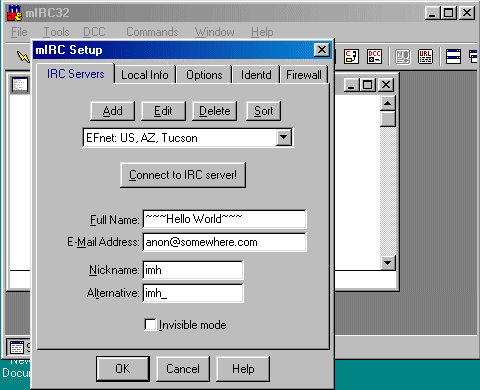
Irc Tutorial
What is IRC?
IRC stands for Internet Relay Chat.� IRC is the biggest chat host on earth.� More people use IRC than any other type of chat room (i.e. yahoo chat, aol chat rooms, etc...)
Lets go over what irc is all about. First you have to have a special program, called a Client.� A client is merely a program that connects you to irc.� Once you have this program, you just run it and BOOM your chatting away.
Well, almost that is...
First lets go over some terminology used on IRC.�
The main terminology to know is "channel." A channel is just a chat room, of a place where people talk. The other main type is called a "query." This is a private chat between two individuals. Just remember these two words for the future.
Ok, now lets start...
First, like i said, you need a client (the program).� I suggest useing mIRC.� Its by far the most famous.� (Others include pirch and some others, but we'll stick with mIRC for now.�� First of all, you need to get a copy of mIRC.
Here's where to get it:
http://www.geocities.com/~mirc/get.html
(The main page for mIRC is http://www.mirc.com)
Anyway, scroll down that first link and you'll see a whole bunch of links. (Note: Windows 95 users get the 32-bit mirc, windows 3.1 users get the 16-bit mirc.) Get yourself a copy of mirc and install it!
Now we need to set up your new toy!� Ok, youll see a screen with a guys face on it.� Close that window.� Its not important.� Next You'll see the setup screen. It looks like this:
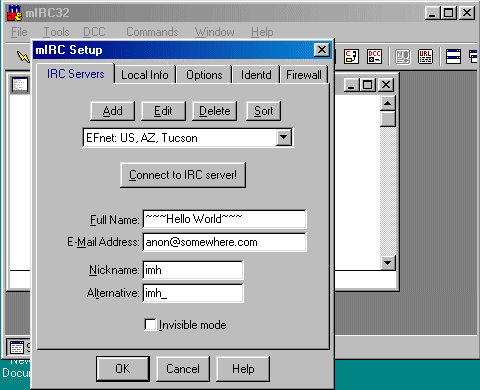
First step: click on the little down arrow just below the "sort" button and select a server. The server is the computer your going to use to connect to irc with.� The first word "Efnet" is real important. � Other servers exist like "dalnet" or "undernet, but ignore them for now, EFnet is the best.� I would suggest choosing a location near to you. I always have had good luck with The Tuscon, AZ one, so i use that.� Anyway, select a server (aol users are advised to use the aol server).� next, enter somethin in the "Full Name" box. Dont enter your real name.� Enter Something though.. Next, but a fake email address like the one i put in.� The next part is your "nickname" that you will used on irc.� It can be anything up to 9 letters i think.� this is sometimes called a "Handle" or a "Screen Name" by other people.� Now if someone has a nickname that you picked already, you will be forced to use the "Alternate" instead.� The alternate is just a backup nickname in case someone has it already.�
Ok, we're almost done! Click on the "Ident" tab at the top. � Now, in the place that says "ident" enter something, it can be anything. � I entered "imhotep" for my ident.� It doesnt matter what it is. just put "asdf" if you want. It doesnt matter.� Now, Click on the "IRC Servers" Tab.� And select "Connect to irc server".
If the server works for you, a whole bunch of text will scroll by the screen and you'll get a screen like this:
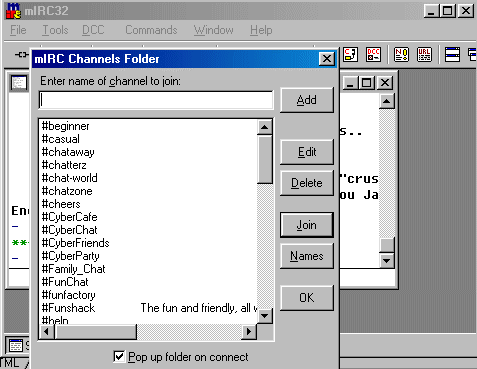
If you dont get a screen like this, go to the little folder icon and click it and change your IRC server to something else.� then try try again. Once you find one that works, remember it and try to use it in the future.� Now you see all those little "#....." like #beginner , #casual and all those? Those are Channels (chat rooms).� Click on one and highlight it and then click on "Join". � This will take you into the channel.��� I would suggest #beginner or #ircnewbies -- They're both good for ppl who are new to irc.� Once you hit join, it will plunge you into the channel that you seleted, and it will look something like this:
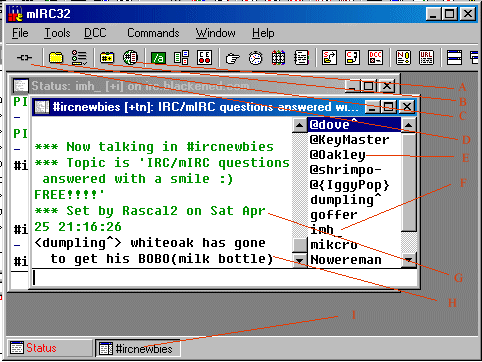
I took the liberty to note some points.� Point G is merely information about the channe that mirc is telling you and is not really important. Point H is somebody taking.� Point I is a little bar that shows which channel your in (depressed). � Point D is Connect/Disconnect to irc button. Point C is the little setup options were were at previously when we entered your name and your server etc... Point B brings up the channel list.� Point A lets you search for specific channels according to the criteria that you are looking for (I'll go over that later).� The Fellow in point E is rather peculiar... He has an "@" by his name!� What does that mean? It means he is one of the owners of the channel. To maintain order in irc, the first person to join a channel becomes the owner.� He can then give this status (the "@" called "ops") to his friends that he trusts.� All "ops" does is allow someone to maintain order in his channel.� Such as if someone swears or is causeing a nuisance, he can kick him out of the channel.� Now look at point "F". Thats me, a regular person.� I dont have ops. Now you should be getting a general idea how the interface works.
Here's Some Cool aspects of IRC:
Ok, now we need to work on the commands.� Commands in IRC are done by useing "/" key. Here's the main commands youll use over and over:
/join
Example : "/join #mp3-asian"� -- this is the main channel i frequent
/part���� -- This makes you leave that channel you are in when you type this
/me�
heres an example of the "me" command:
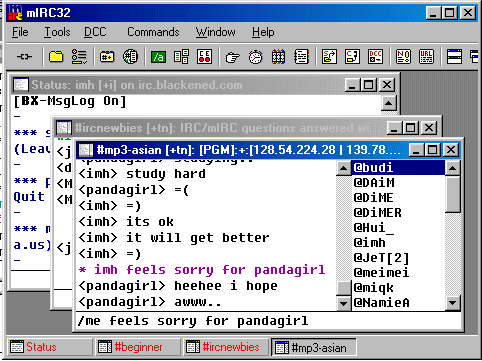
The bar underneath shows what i typed... and that purple thing is what it did. Now look at the bottom, im in 3 channels, and i can switch back and forth.� Ok, this is about enuf to get you started.
Here's a few things to remember:
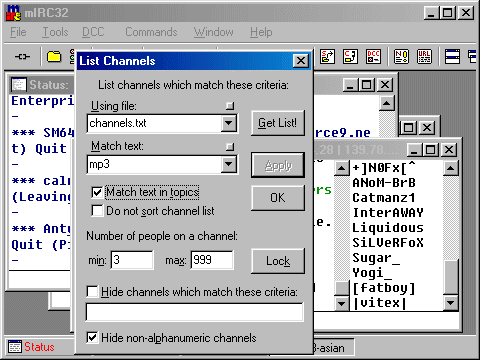
Match Text: what your lookin for
Match Text in topics: this looks in the channels topic for the text as well. � (Channel topic is in the blue bar on top of the room). Then just hit "Get List" to get the list.
Heres some good channels to get you started:
"Chat" Channels:
#chatzone, #hongkong, #teenchat (these are big!)
"Friends" Channels:
Sometimes ppl make channels for just them and they're internet friends. These are usually private channels, and they're not really very active.� I Usually go to #dollhouse -- It's my friend, ChinaDoll's Channel.
Help Channels:
#ircnewbies, #beginner - Channels where the ops help ppl
Geographic Channels:
#korea, #china, #chinese, #oklahoma, #miami etc...
Trading Channels:
#warezwarez, #mp3 -- These are channels where people make advertisments to trade software and mp3. These Channels allow advertizing.
Leech Channels:
#exceed, #warez950 - These channels give away free software and music.
�
Channels can be for anything you want...
Questions???
Mirc comes with a FAQ (frequently asked questions) thats real good (also get it on thier homepage).� Also read the help file, becuase i left out a lot of smaller stuff.
Meet me on IRC!!!!! Oh, and if you cant get on, Email me at [email protected]
�